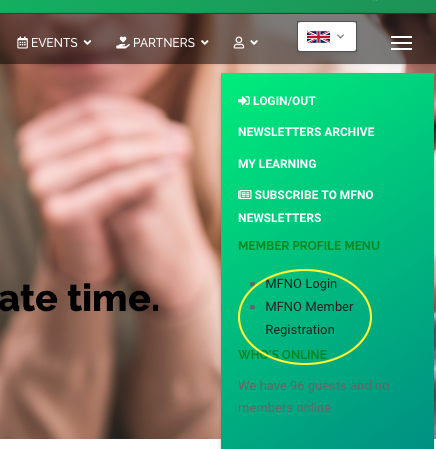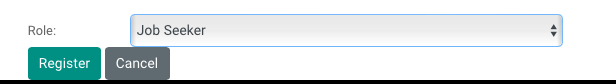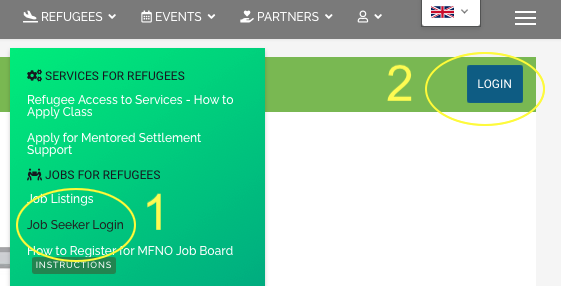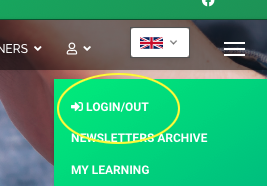Registration: Access to MFNO Web Services
About
Mentor Family Network Organization (MFNO). A federally registered charitable organization (732632203 RR0001) whose team is dedicated to providing aid and assistance and settlement services for refugees and those seeking asylum in Canada.